|
 PhotoAcute Studio
PhotoAcute Studio improves the quality of photographs taken with digital cameras and camera phones. It increases resolution, reduces noise, removes chromatic aberrations, corrects brightness of overexposed and underexposed parts of the picture. PhotoAcute Studio
PhotoAcute Studio improves the quality of photographs taken with digital cameras and camera phones. It increases resolution, reduces noise, removes chromatic aberrations, corrects brightness of overexposed and underexposed parts of the picture.
Most modern digital cameras and some camera phones support the so-called "continuous shooting" or "burst" mode. PhotoAcute Studio is an application primarily developed for processing sets of digital photographs taken in "continuous mode" to produce high-resolution, low-noise pictures. You will get amazing image quality improvement without changing your camera.
PhotoAcute Studio main features:
Larger picture with super-resolution - more pixels in the image. By applying state-of-the-art super-resolution algorithms, tuned to a particular camera, PhotoAcute Studio produces up to 4 times larger photographs. That is not the digital zoom - the photographs really have more pixels, thus giving you more details. Small, thin and far away objects, traceries, textures and inscriptions become recognizable.
Strong noise reduction without loosing the details. By correlating several snapshots, PhotoAcute Studio automatically reduces the noise on the photographs, without losing useful graphical information.
The details in underexposed and overexposed parts of an image become visible.
Color fringing correction. Every lens focuses light with different wavelengths on different positions. This causes chromatic aberration that is seen as "fringes" of color around the image. PhotoAcute corrects this aberration, minimizing the circle of confusion.
Removal of unneeded moving objects from the scene.
Fixing handshaking artifacts in low light conditions.
Our time-unlimited free trial mode allows you to evaluate all image processing features.
| Требования: | Pentium-III or Athlon-XP or better processor with SSE support; 512 MB RAM (more recommended) |
| Trial version Ограничения: | Until registered, the application does not allow saving the processing results. |
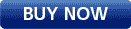 |
 |
Easy Video Converter
Convert AVI, MPEG, RM, WMV/ASF, MP4, 3GP, FLV, OGG to VCD/DVD, iPod, PSP, 3GP, AVI, DivX, WMV,ASF, |
 |
WinMPG Video Convert
WinMPG Video Convert is a best video converter. |
 |
Super DVD Creator
Convert Wmv,Asf,AVI,DivX,Xvid,Mov,MPEG movies to VCD/SVCD/DVD format to play them on your home DVD player.wmv to ... |
 |
Alive Video Converter
Convert video files from one format to another, and extract audio tracks. |
 |
Watcher
Watcher turns your PC and webcam into a complete video surveillance system for home or office. |
|
|


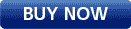
 Добавить программу:
Добавить программу: