|
 Paragon Drive Backup Personal
Protect your working environment from any disaster! Drive Backup is fully automatic complete and easy solution for hard disk backups, upgrades and cloning. Hot Backup enables you to back up your system without even interrupting Windows. Now backup and restore are more easy tasks than ever before! New Drive Backup supports more technologies and provides more flexibility. With Scheduler built-in utility you can perform regular incremental backup of the most important files. When creating a backup you cannot only compress or split an image, but also place it on almost every partition you have – FAT16/32, NTFS, Ext2/3FS (regardless of which Windows version or DOS you use). You can write image directly on CD/DVD discs, and the image will be automatically spanned on multiple discs if necessary. Now there is no need to restore a whole image when only part of it is needed. You can restore the necessary data from backup –separate partitions from hard disk image, separate files or directories from any backup image. Even in situations of an unbootable system you can quickly and easily restore – the bootable CD contains Drive Backup with all its features including accessing FAT, NTFS and Ext2/3FS volumes and CD/DVD drives. With this CD you can make a backup without any installation procedure, even onto CD/DVD discs. Drive Backup is very useful for upgrading and clone tasks as well. You can easily deploy a new hard drive avoiding the tiresome OS installation and adjustment. Simply copy all the data with partitions from your old hard disk to a new one. Our program can dynamically change the size of partitions while copying or restoring them. While copying one hard disk to another you can make the program adjust partitions’ sizes according to hard disks’ sizes, or you can change the size of each partition manually. The product also provides some additional partitioning functionality (copy, create, format, delete and even undelete partitions). Paragon Drive Backup Personal
Protect your working environment from any disaster! Drive Backup is fully automatic complete and easy solution for hard disk backups, upgrades and cloning. Hot Backup enables you to back up your system without even interrupting Windows. Now backup and restore are more easy tasks than ever before! New Drive Backup supports more technologies and provides more flexibility. With Scheduler built-in utility you can perform regular incremental backup of the most important files. When creating a backup you cannot only compress or split an image, but also place it on almost every partition you have – FAT16/32, NTFS, Ext2/3FS (regardless of which Windows version or DOS you use). You can write image directly on CD/DVD discs, and the image will be automatically spanned on multiple discs if necessary. Now there is no need to restore a whole image when only part of it is needed. You can restore the necessary data from backup –separate partitions from hard disk image, separate files or directories from any backup image. Even in situations of an unbootable system you can quickly and easily restore – the bootable CD contains Drive Backup with all its features including accessing FAT, NTFS and Ext2/3FS volumes and CD/DVD drives. With this CD you can make a backup without any installation procedure, even onto CD/DVD discs. Drive Backup is very useful for upgrading and clone tasks as well. You can easily deploy a new hard drive avoiding the tiresome OS installation and adjustment. Simply copy all the data with partitions from your old hard disk to a new one. Our program can dynamically change the size of partitions while copying or restoring them. While copying one hard disk to another you can make the program adjust partitions’ sizes according to hard disks’ sizes, or you can change the size of each partition manually. The product also provides some additional partitioning functionality (copy, create, format, delete and even undelete partitions).
| Требования: | 386 CPU or higher CPU, 8 MB RAM, VGA видеокарта, PROCESSOR: Pentium and higher; 128 MB RAM; 2x CD-ROM |
| Trial version Ограничения: | limited functions |
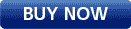 |
 |
Advanced Key and Mouse Recorder
It is designed to record and replay the keyboard and mouse activities for automating the plodding and repetitive tasks. |
 |
Acronis Disk Director Suite
Acronis Disk Director Suite 10 is the only comprehensive partition and disk management suite that can help you manage ... |
 |
TicketBench Plus
Create tickets and forms of all types. |
 |
IPSwitcher Basic
Using your PC in the different networks? |
 |
007 Spy Software
Secretly monitor and record all activity of computer users and automatically deliver logs to you via Email or FTP at ... |
|
|



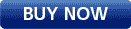
 Добавить программу:
Добавить программу: