|
 VIGps
GPS Navigator with using a scanned maps and possibility to open a lot of maps together. VIGps
GPS Navigator with using a scanned maps and possibility to open a lot of maps together.
you can show a current GPS data (Speed, Direction, Longitude, Latitude, Time, Date, Height);
you can open any of scanned maps (in a "bmp" or "dib" format);
you can calibrate the scanned maps yourself by two calibration points only (left-top and right-bottom);
calibrations are stored automatically for every map, you do not need to calibrate a map next time;
you can see your route line and speed direction at the map;
How to use it:
connect your GPS device to your computer by the com-port;
open a Properties Dialog and set you comport's name and a Bits Rate (for example: COM1, 4800);
you will see your position point at the World Map.
open any scanned map file in a bmp or dib format;
point by mouse to the left-top point at the map, where you know the coordinats of that point (where coordinate lines are crossed, or where you have measured a coordinates yourself by your GPS device);
press a right mouse button and input coordinates for that point;
make the same for a right-bottom point anywhere at the map;
now your scanned map is calibrated and you will see your position, speed direction and route line at it;
menu "View / Clear calibration Points" for new calibration of a current map;
use a button "Show Route Line" for siwtch on/off of showing a Route Line;
use a button "Show GPS Data" for open a GPS Data window;
Hints:
you can open a lot of scanned maps, GPS Data, World Maps together;
default settings for comport: COM1, bits per second: 4800, data bits: 8, parity: none, stop bits: 1, flow control: hardware;
use Property Dialog for setting a comport (Name and Bits per second) and refresh time for active map;
maximize a GPS Data window to show a speed and direction as a big symbols (when you are sailing);
| Требования: | GPS device with a COM port connection |
| Trial version Ограничения: | N/A |
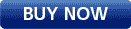 |
 |
Advanced Key and Mouse Recorder
It is designed to record and replay the keyboard and mouse activities for automating the plodding and repetitive tasks. |
 |
Acronis Disk Director Suite
Acronis Disk Director Suite 10 is the only comprehensive partition and disk management suite that can help you manage ... |
 |
TicketBench Plus
Create tickets and forms of all types. |
 |
IPSwitcher Basic
Using your PC in the different networks? |
 |
007 Spy Software
Secretly monitor and record all activity of computer users and automatically deliver logs to you via Email or FTP at ... |
|
|


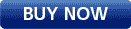
 Добавить программу:
Добавить программу: