|
 AnVir Task Manager Pro
Antivirus tool that protects computer against viruses and manages running processes and startup files. AnVir Task Manager Pro
Antivirus tool that protects computer against viruses and manages running processes and startup files.
1. protect computer from been infected with viruses
2. cure infected computer
3. view full info about running processes including processor and memory usage
4. manage Windows startup files
5. access most often used applications and folders with automatically filled tray menu
6. speed up Windows boot time and increase computer performance by disabling useless programs and delay startup loading
Main features:
1. Antivirus monitor continuously monitors computer's memory, and automatically detects, and removes viruses without interrupting your work. It terminates viruses and cures the infected computer by removing all virus stuff.
2. Startup manager with list of applications that run on Windows startup shows all registry entries, startup folders' items and initialization files. You can disable entries, edit entries, locate entries in the registry, create new entries, delete them permanently, or place startup item to the delayed list.
3. Task manager with full information about all running processes: file path, file description, work time, memory usage, processor usage, parent process, command line, etc. You can terminate any process, or process tree, get information from Web about each running executable file, etc.
4. Monitor of Windows startup setting. You will be notified at the moment, when any program tries to add itself to startup list.
5. Log with info about created processes, windows and new startup items. You can see when a process was created, and when it was terminated, who created a process, and with what command line, how long it worked, and how much processor time it used.
6. Tray icon with the graphical representation of processor usage.
Automatically filled tray menu with most offten used applications. You can launch your favorite programs and open your favorite folders with two clicks.
Best choice for home users.
| Требования: | - |
| Trial version Ограничения: | Expires in 20 days |
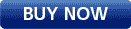 |
 |
Advanced Key and Mouse Recorder
It is designed to record and replay the keyboard and mouse activities for automating the plodding and repetitive tasks. |
 |
Acronis Disk Director Suite
Acronis Disk Director Suite 10 is the only comprehensive partition and disk management suite that can help you manage ... |
 |
TicketBench Plus
Create tickets and forms of all types. |
 |
IPSwitcher Basic
Using your PC in the different networks? |
 |
007 Spy Software
Secretly monitor and record all activity of computer users and automatically deliver logs to you via Email or FTP at ... |
|
|




 10
10



 4
4



 10
10






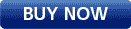
 Добавить программу:
Добавить программу: